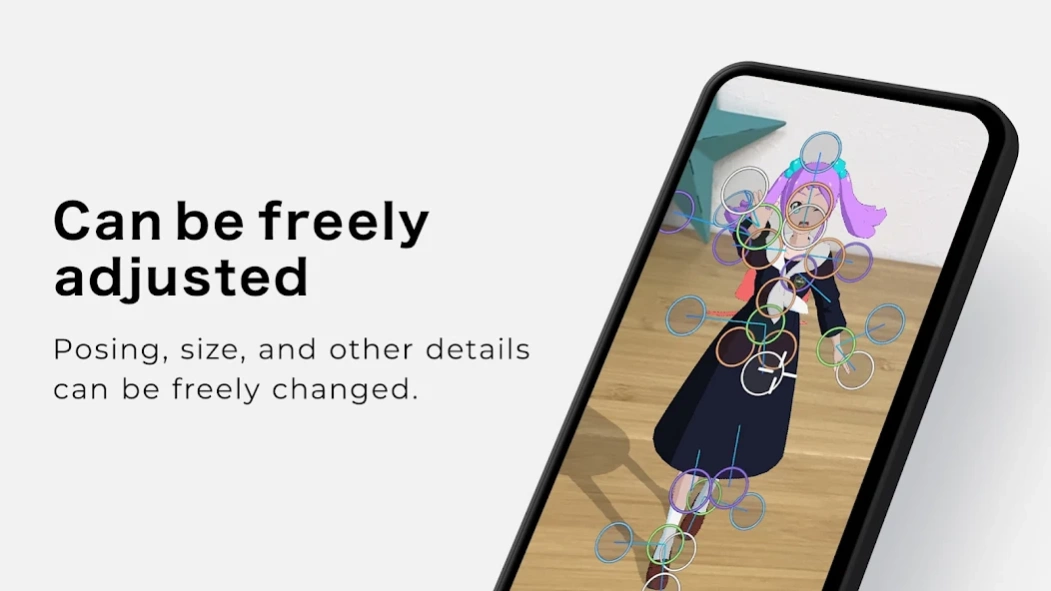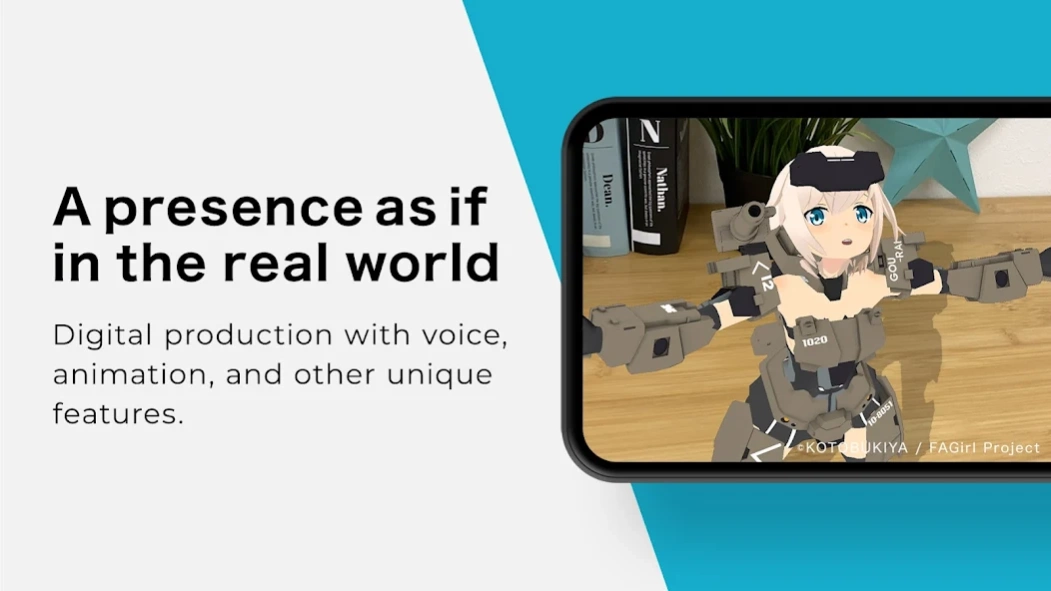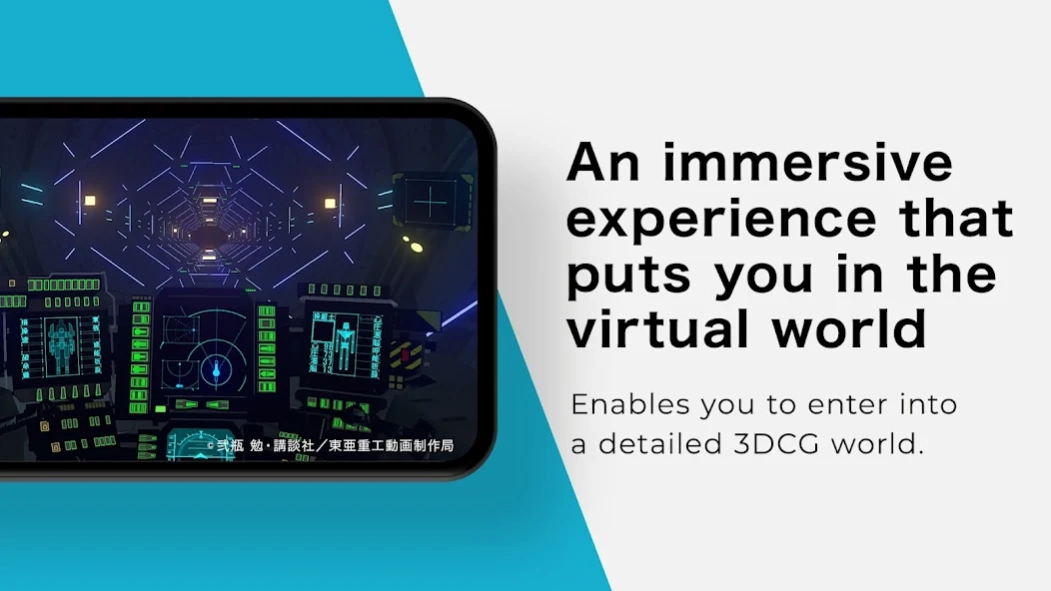HoloModels 1.18.4
Continue to app
Free Version
Publisher Description
HoloModels - It is a mobile viewer app that display 3DCG figures of anime characters.
A digital figure application that lets you enjoy official characters from anime and video games in AR!
【How to enjoy AR】
(1) Pose freely! Fully operational!
(2) Adjust the size from palm-sized to life-size!
(3) Design dolls and use them as tools for illustration creation!
(4) Rooms, weapons and other accessories are also available! Diorama creation!
【How to use Holomodels 】
1) Recognize the floor and walls by calibration (camera adjustment) and display the digital figure rack.
The package of your digital figure is placed on the rack.
(2) Tap the package to remove the digital figure and display it anywhere you like.
(3) By applying the spray, you can perform various operations.
*Compatible sprays vary depending on the digital figure.
(4)After you have created a pose or expression to your liking, you can save or retrieve that pose or expression by using the specific spray function.
【Key Points of Operation】
(1) Digital figures are displayed more stably in an environment with a floor or wall with a clear pattern such as wood grain. Do not hide the out-camera while playing.
(2) Hold down and tap the center of the screen with the "+" mark in the center of the screen to select an object (such as a digital figure) to "hold" it in your hand.
【Operating Environment】
Limited to models that support ARCore. Android 7.0 or higher is required.
【Bug Reports and Inquiries】
Please contact us using the inquiry form on the official website.
https://gugenka.jp/contact/
sales agency ©Gugenka®
About HoloModels
HoloModels is a free app for Android published in the Recreation list of apps, part of Home & Hobby.
The company that develops HoloModels is Gugenka Inc.. The latest version released by its developer is 1.18.4.
To install HoloModels on your Android device, just click the green Continue To App button above to start the installation process. The app is listed on our website since 2024-04-17 and was downloaded 4 times. We have already checked if the download link is safe, however for your own protection we recommend that you scan the downloaded app with your antivirus. Your antivirus may detect the HoloModels as malware as malware if the download link to jp.Gugenka.Holomodels is broken.
How to install HoloModels on your Android device:
- Click on the Continue To App button on our website. This will redirect you to Google Play.
- Once the HoloModels is shown in the Google Play listing of your Android device, you can start its download and installation. Tap on the Install button located below the search bar and to the right of the app icon.
- A pop-up window with the permissions required by HoloModels will be shown. Click on Accept to continue the process.
- HoloModels will be downloaded onto your device, displaying a progress. Once the download completes, the installation will start and you'll get a notification after the installation is finished.